Nagra-VI Review
Nagra. For those of us with more than a few years in this business, the word conjures up a solemn air of reverence. They’re back.

1)The goal of this review is to give the professional location recording engineer an accurate preview of what their own findings will be with the Nagra-VI. Therefore, the perspective is mostly from an operator’s point of view, rather than that of an electronics technician. Detailed technical specifications not contained in this review may be seen in the Operating Instructions and Reference Manual(s): http://www.nagraaudio.com/files/Manual_V1_5.zip (for version 1.5) and here: http://www.nagraaudio.com/files/NAGRA+VI+USER+MANUAL+2_0.zip (for version 2.0)
2)Reviewing products as a moving target: As is customary with a Trew Audio review, comments about features and characteristics that are considered to be in need of improvement are included, hopefully with alternatives constructively suggested. Like all items reviewed by Trew Audio, the Nagra-VI did not escape such discoveries and suggestions. However, during the course of the review process (done with then current firmware version 1.5) Nagra devised solutions for some of the deficiencies discovered. These solutions are in the form of firmware revision 2.0, to be available for previously purchased Nagra-VI recorders, and standard in new Nagra-VI recorders. Even though it was known that these improvements were to be made available soon, the original findings of this review were left in tact, with the related revision also described. This was done for three reasons: 1) For the benefit of those who may already have or may be familiar with the Nagra-VI, 2) To show the ability of the Nagra-VI to adapt to evolving needs and trends, and 3) To show the willing responsiveness of Nagra in considering market feedback.
For those who already have the Nagra-VI, I encourage upgrading for v2.0, which is available here: http://www.nagraaudio.com/files/NVI_0100_200.nbu. Upgrading the Nagra-VI firmware may be the easiest in the industry. Download the file to a computer, drag the file onto a Compact Flash card, place the CF card in the Nagra-VI, and choose “Yes”. Have a nice day.
3) For all of the above reasons, it is impractical for a review to cover every detail of a product (even in the 6000 words that follow). Therefore, questions and discussions related to the Nagra-VI are encouraged in the “comments” area at the end of this review.
-gt
THE REVIEW
Nagra’s reputation began fifty years ago with strict but creative engineering and design practices that produced no-compromise, purpose-built tape recorders, which is why the sonic quality and mechanical elegance of their products from years ago remains legendary. After always leading the industry in advanced technology – scoffing at the DAT era with their own better sounding, more capable, Nagra-D (open reel ¼” 4-track digital recorder) – it’s probably fair to say that Nagra was caught off-guard by the industry’s mass exodus to nonlinear hard drive portable machines with multiple tracks and data ports – produced by other manufacturers. It is also fair to say and important to note that Nagra was the first on the nonlinear scene with their Ares-C recorder which used PCMCIA flash memory in dual slots, but their innovative prowess caused them to arrive too early, before technology and the market were ready (flash memory capacity/cost and postproduction). The 2-track Nagra-V hard drive recorder that followed was a notable entry, but it was too little too late to win back the pole position, at least for the mainstream film/video market in North America that was demanding four or more tracks, internal hard drives, and external drive ports.
Now the Nagra-VI (pronounced “Nagra Six”) – a beautifully well-made, great sounding, multi-track, multi-media, timecode, portable recorder with unique features of its own – puts Nagra back in the game. With its combination of features and price placing it in a point currently vacant in the market, the Nagra-VI may well find a place both on the film set and acoustical music venues.
The exterior of the Nagra-VI is an artful blend of legacy and modern craftsmanship. Just as Nagra wisely stayed connected to their audio roots – even in the midst of their NagraVision division’s enormous growth – several design elements from their earlier recorders are clearly recognizable, such as in the main selector switch and printed metal side panels. The elegant satin-finished aluminum retaining nut on the headphone connector – that I suspect is still machined in their Lausanne, Switzerland factory – is undoubtedly the same that was used on their analog tape recorders decades ago. These small touches of style are a familiar and unrivaled touch of class.
A prime example of Nagra’s renowned “form follows function” approach to design can be seen in the front panel of this newest Nagra. The panel serves three primary purposes: 1) it protects the controls, 2) it labels the controls, and 3) it shades the display and LED indicators. But with those functions accomplished, Nagra added some very subtle details: contoured cutouts that flow around the pots to define the mixer section, curved raised sections over certain switches to help reduce accidental activation and to help locate them by feel, and tiny bumps around the headphone knob to confirm what you are about to turn. The texture of the panel is ultra flat so there is no glare. The panel is a rugged synthetic material, easily replaceable, and even available in different color choices (skins, baby!); in a snap you can have a brand new panel. Chamfered corners compliment the elegant lines (another signature flashback to some of its predecessors). The yellow position indicators on the knobs draw your attention naturally to the business end of the mixer, literally making it easy on the eyes. The unsightly hole for the slate mic – the one all such devices must endure – is hidden from view by the main selector when in the STOP position. In short, the Nagra-VI, in addition to having a very natural flowing layout to work with, is sweet to look at and a pleasure to touch. It is a work of art.
Are these details that make it nice to run our eyes and hands over it something we should care about as audio recordists? Yes. The quality, look, and feel of the exterior effect our approach to operating any machine, and they are often an accurate representation of the experience one can expect in its use and ownership. It is universally accepted that this was the case with Nagra recorders in the past, and all indications are that it still is.
General Description
The Nagra-VI is a portable, nonlinear, timecode, audio recorder that can record its six inputs (4 mic/line, 2 line/AES) to six tracks of its internal hard drive. It can also record onto Compact Flash card via a built-in slot, and/or onto an external device via its fully comprehensive USB-2.0 ports, which can also facilitate file transfers from its CF slot and internal hard drive to Mac or PC. Can it…..? Yes.
The mixer section is fully microprocessor driven, using menu options to configure the four knobs to be either input gain trims, mixer faders, or inactive. There are two analog and two digital (AES-31) mixer outputs for sending signals to external devices. Comprehensive monitoring of six channels is by ¼” stereo headphone output and internal speaker.
Powering is via standard 4-pin XLR (12VDC) or removable rechargeable Lithium-Ion battery with built-in charger. Battery life is either 4 hours (standard battery, included) or 12 hours (optional battery) with recharge times of 4 hours or 5 hours, respectively.
Physical
It is probably no coincidence that the Nagra-VI is exactly the same footprint as the renowned Nagra IV-STC analog ¼” recorder (though much lighter) from the 1990’s. The IV-STC was considered quite portable at the time, and though the new Nagra-VI is considerably thinner and lighter, some are still surprised at first glance that it is as large as it is. This reaction is probably due the number of very compact portable recorders now on the market, but some of these recorders can be more difficult to use because of their small size.
 Same footprint as the Nagra-IVSTC, but thinner and lighter
Same footprint as the Nagra-IVSTC, but thinner and lighter
The Nagra-VI uses its space very well. Some smaller recorders save space by using multi-function buttons that are bunched closely together and require a lot of memorization. Some recorders also achieve smallness by using tiny displays that reduce the amount of information shown. When sitting in front of the Nagra-VI, actually mixing and recording, it is realized that for most situations many sound professionals work in, the Nagra-VI has a very comfortable balance of control layout, displayed information, and size. The layout and user interface are intuitive enough that the Nagra-VI can be used without opening the printed color manual (included!), which, by the way, is nicely clamped and protected in a transparent folder.
The color display is the same size as an iPhone’s. It is bright enough to be read in sunlight, and can be dimmed enough for very dark sets. At a glance, the home screen displays most of the pertinent recorder information such as timecode, scene/take, levels, etc., but also includes information relating to the mixer portion such as phantom power, line/mic, filters, etc. There are four home screen presets intended to display information optimized for “Cinema” or “Music”, an arrangement to allow larger metering, and a fourth preset called “Default” that shows nearly everything you could want to know. My normal preference would be the “Default” screen. With so many functions requiring quite a few menus, it is good to know that, no matter where you are, you can instantly return to the homescreen by pressing the left arrow. Similarly, pressing the right arrow will momentarily display the meter screen.
Controls
To select the menu options, to the right of the screen is a joystick type navigation pad. Above the navigation pad are three user keys – U1, U2, U3 – that can be easily programmed to jump to any of your most needed menus. The menus I chose to preset into the user keys were INPUT (for selecting line/mic, 48p, limiters, phase, and track assignment), POT ASSIGN (for making the knobs input trim, mixer faders, or inactive), and METADATA (for entering scene, take, and notes text). To the right of the keypad area is a traditional mixer and transport section, with real switches and knobs. At the far right of the panel is the iconic Nagra main selector switch that has roots all the way back to the Nagra-III of the 1950’s.
 Nagra-VI homescreen display and joystick navigator pad
Nagra-VI homescreen display and joystick navigator pad
Thankfully for the operator, the Nagra-VI has all of its controls on the front, and all of its connectors are on the sides, allowing it to be easily mount in a bag or between closely spaced shelves of an enclosed cart. In fact, this layout allows the Nagra-VI to require less space than some smaller recorders because additional space is not needed for access to the top and back.
The Nagra-VI has a speaker! The fact that hindsight is 20-20 may explain why Nagra knew to include a speaker. Anyone who remembers using the famous 3 and 4-series Nagra tape recorders also remembers using the speaker, and often. The usefulness of a built-in speaker has not diminished at all over the years, yet for some reason it is no longer found most modern recorders. Not only is it nice to hear playback without having to wear headphones, but the Nagra-VI also allows the speaker to be used during STOP, TEST, or RECORD, allowing the operator to listen to the set while giving their ears a break from the headphones. Since Nagra-VI users will not need an external speaker, the built-in speaker is yet another feature that saves space somewhere else, essentially making the Nagra-VI smaller than it looks.
User Templates
The Nagra-VI can store six configurations (called Templates) of user settings that can be recalled instantly. Common settings that come to mind for this use include mic/line level, analog/AES, timecode rate, sampling freq, pre-record, mixer knob configuration, monitoring, etc. The stored templates can be named anyway the user likes, such as “CART”, “RED CAM”, “CAR RIG”, “MID/SIDE”, “SURROUND”, or whatever comes to mind. Because the complex capabilities of modern recorders allow hundreds of combination possibilities that often need to be changed quickly, this feature is more important than some manufactures have realized. More kudos to Nagra for their Template feature
Using the Nagra-VI “a-la cart” with an external mixer
When the Nagra-VI is used in a cart arrangement with an external mixer, its menu system for controlling input levels is very functional for the accepted convention of “mix track(s) plus prefader iso’s on remaining tracks”. It allows the recorder’s inputs to be calibrated to an external mixer’s outputs, and once the levels are set, the knobs can be rendered inactive to prevent unintentional adjustment. A remote-roll connection (locking 1/8” TRS) can interface with any mixer’s remote roll function or a simple switch box.The Nagra-VI’s monitor options are well suited for my preferred method of return monitoring and playback through an external mixer. Above the headphone connector and volume control are six small 3-position switches for OFF, ON, and SOLO. For return monitoring, I connect the headphone output of the recorder to the return input(s) of the mixer. Not only does this facilitate confidence monitoring while recording (usually the mix track), but it also allows the solo functions of the Nagra-VI to be used while keeping your headphones plugged into the external mixer. (Using a recorder’s line output would not allow use of the recorder’s solo function.) For playback, the same thing applies; with your headphones still connected to your external mixer, select return monitoring on the mixer and turn on the Nagra-VI tracks you want to hear. When playing back your mono mix, the Nagra-VI also allows the operator to instantly solo any of the isolation tracks as well. I’ve found this method to be very helpful for convincing the director (or myself) that an isolation track is OK when there may have been a problem heard in the mix. Keep in mind that this method only requires a simple cable to go between the headphone connection and one return input on your mixer (two inputs if you do a 2-channel mix).
 Mixer and “transport” section of Nagra-VI
Mixer and “transport” section of Nagra-VI
Going portable on the film/video set
When changing from a cart to be more portable for a car scene (for example), the Nagra-VI will do very well. It is self-contained enough that an external portable mixer would not usually be needed whenever four [or five**] inputs, four[or five**] isolation tracks, plus a mono mix are all that is needed (95% of car scenes, in my estimation). Just load the template you pre-configured for car work, and all the settings you want are changed instantly. In a typical car scene configuration, the two analog outputs could be used to feed Comteks and video assist. For insert car and towing scenes, the driver will also appreciate the built-in speaker, which can be used to help with dialog cues for braking, accelerating, etc.
[**NOTE: With v2.0 firmware the Nagra-VI can now use its internal mixer to record five analog inputs to five isolation tracks plus a postfader mix track. Kudos to Nagra for quickly adding this feature]
Going portable for music recording
Nagra recorders have always had a strong appeal to professionals who record live acoustical music; jazz, symphony orchestras, bluegrass, wind ensembles, etc. Lead by its four pristine microphone preamps and comprehensive monitoring ability, the Nagra-VI will no doubt become a top pick as a self-contained acoustical music recorder. The tracking options of “four prefader iso tracks plus a 2-track mix” or “six isolation tracks” [and now, with v2.0, “five prefader iso tracks plus a mono mix”] facilitates a number of stereo and surround recording techniques. Possibly for this reason, extra effort was put into the Nagra-VI microphone preamps…
Transformers or transformerless? The best of both worlds.
While there will always be the esoteric debate about whether the distortion added by transformers is “warm” and “musical” or “dull” and “muddy”, it is a given that the most accurate way to reproduce a condenser microphone signal is with a well-designed transformerless preamp. However, when a low-output dynamic microphone is used with a transformerless preamp designed for high-output condenser microphones, the transfer of power is less efficient, resulting in more noise than necessary. So, Nagra took an extra step in their preamp design: When selecting “Condenser Mic”, the preamp is transformerless, but when selecting “Dynamic Mic”, a high quality 200-ohm transformer is put in line for more efficient transfer of power, resulting in a better signal-to-noise ratio. This might seem like an unexpected use of resources for film and video production sound (since dynamic mics are almost never used on the set any more). But keep in mind that acoustical music recording engineers are often fond of dynamic ribbon mics, and ribbon mics stand to benefit with better signal to noise ratios from the transformers used when “Dynamic Mic” is selected.
Going portable over-the-shoulder
For working with a traditional bag and shoulder strap arrangement, the physical dimensions of the Nagra-VI may often be considered larger than ideal, especially when compared to super-compact recorders. But, keeping in mind that the Nagra-VI takes up less space and is much lighter weight than one of the most loved portable recorders ever – the Nagra 4 series – the size and shape are proven to be manageable. Also, since the Nagra-VI has two 12-volt outlets that can be used to power items such as wireless receivers, the traditional external battery and distribution system can be eliminated, freeing up additional space and weight. Once again, it becomes smaller than it looks. The Nagra-VI comes with detachable handles, strap, and a rugged ENG bag.
Once the Nagra-VI and accessory gear are configured in a bag, the control panel layout makes it easy to operate, even blindfolded. All you have to do is feel and listen. With a single hand it is easy to mix, select monitoring options, and control record, stop, and play functions, without ever looking down. Turn the main selector fully clockwise, and a subtle BEEP tone is heard in the headphones to confirm that you have begun recording. One click down and you have stopped recording but continue to monitor. Turn the switch fully counter-clockwise and you instantly playback the previous take. The raised bumps around the headphone knob let you keep the monitoring levels to your predetermined volume. When studying the physical layout of this machine, it is clear that a lot of detailed thought was devoted to its use in the field.
Knobs, prefader, and postfader [NOTE: This section of the review includes notated addendums]
A set of menu options that Nagra should improve is the potentiometer configuration choices of the four knobs on the front panel. These knobs can be configured to control any and all inputs, and can be configured as input trims to the iso tracks or post-trim faders to the mix track(s).
For the following explanation, let’s assume a typical setup of four inputs that are assigned prefader individually to tracks 1-4 and also assigned post fader to track 5 for a mono mix, or tracks 5 and 6 for a 2-track mix.
The problem is that once an input is configured to be controlled post-trim by a knob (fader) to the mix, an input trim adjustment cannot happen quickly (10 seconds, minimum, in my tests)***. This is because, to adjust the input trim, a knob has to be programmed to do it, but if knob-1 is being used for postfader mixing to the mix track, then knob-1 cannot adjust the input trim until it has been reassigned to do so. In other words, both of these functions – input trim and post trim mixing – would typically be done by one knob, but at not the same time. To make the transition from “trim control” to “fader” as fast as possible, I programmed one of the user buttons to jump to the Pot Assign screen instantly. But even then, the fastest I was able to go through this procedure was 10 seconds, and that was with it on my desk, right in front of me. In run-and-gun field production, while holding a boom pole in the air with sweat running in the eyes and the director screaming to roll sound, it’s fair to estimate that this commonly needed adjustment would take even longer.
Of course, it’s true that all four knobs could be configured as input trim knobs, and the four isolation tracks can then be assigned directly to the mix, with the mix achieved by riding gain on the input trims. But in this configuration you no longer have prefader isolation tracks; i.e. as a microphone is altered or removed from the mix, it is also altered or removed from the isolation track, eliminating the benefit of prefader iso tracks.
I did find that I was able to assign one knob to an input for trim and assign a second knob to the same input for post trim mixing. But since this requires two knobs per input, this trick can only be done with two microphones before running out of knobs. An adequate fix would involve a single menu screen where each input trim could be selected and adjusted while maintaining control of the postfader mix, without having to reconfigure the knobs. Adding such a menu function would reduce the time needed to make a prefader trim adjustment to just a couple of seconds.
[***NOTE: Nagra has plans to address this concern in the upcoming revision 2.1, which will allow quick access to menu operated trim control while maintaining the fader function of the knobs.]
To be fair, we have to acknowledge that, for decades, we managed just fine without having trim and post-trim controls on portable recorders, but those were before the days of prefader isolation tracks plus a mix track. Not only is input trim needed to optimize gain structure within the mixer, but input trim also determines the level of the prefader isolation track. The only way to facilitate the currently accepted field multitrack convention of “mix-track plus prefader iso’s on remaining tracks” is with input trim and postfader mixing. Multifunction knobs can suffice, but quick access to both functions is important.
Another limitation to be aware of when working with the Nagra-VI portably (without an external mixer) is that, when using it’s own mixer to produce a mix track, it is limited to four inputs [NOTE: This has now been corrected with v2.0]****. With v1.5, for some reason the options for inputs 5 & 6 are “LINE, AES A, AES B, or MIX”. When input 6 is selected as “MIX” (as would be required to do a mono mix track), input 5 is automatically selected to be a mix track also, eliminating its ability to be a 5th input. Presumably this could be because analog inputs 5 & 6 must follow the AES inputs which are always switched in pairs, in which case this will not likely change. However, since a single track for the dialog mix is usually all that is needed (if not preferred), it would be very useful to be able to select only track 6 as the mix track, and still keep input 5 available for a 5th analog line level source (5 inputs in portable mode is very common these days).
[****NOTE: In revision 2.0 (proposed availability June 9, 2009), Nagra has added the mixer option of choosing input 5 and 6 independently, allowing five isolation tracks (1-5) plus a mono mix on track 6]
One final oddity that I discovered [to be corrected in v2.1]: Using the internal mixer of the Nagra-VI, it is impossible to mix levels to the mix track hotter than the isolation track. For example, if an input is set with the input trim low enough that an actor’s loudest voice is just below maximum (as it should be), then, when using a knob to adjust the level of that input to the mix track, the mixed level cannot be made any hotter than the input, such as might be needed when the actor is speaking softly. An argument for this structure could be that we should allow the actors to set their own dynamics, but that would be a losing argument. As all of us who record dramatic dialog know, some degree of gain riding is necessary, both for technical and artistic reasons. In fact, since part of the reason for isolation tracks is to preserve the original dynamics of an actor’s voice for later use if needed, the isolation tracks should always average lower than the mix track. This is one reason a traditional fader control usually has 12dB of gain beyond its “0” (unity gain) marking. Currently, when using the Nagra-VI internal mixer this extra “reach” beyond unity is not possible.
[NOTE: In communications with Nagra, it is my understanding that a “mixer gain control” function is now planned for revision 2.1. This feature, when selected, will convert the headphone level knob into a “master fader”, essentially adding needed gain to the post fader mix.]
Metadata
Metadata is helpful text that accompanies a recorded file. Much of this text, including scene number, take number, general comments, track names, etc, can be entered or altered manually by the operator. Once argued as being impractical in the real world of production sound, the use of metadata is now commonplace and has come to be expected to aid in postproduction. With that fact now established, the challenge for portable recorder manufactures is to come up with ways for the operator to quickly enter this text.
The Nagra-VI has an advantage of its fully functional USB-2.0 port that allows common QWERTY keyboards to, in addition to other functions, quickly enter metadata. But a keyboard is a practical accessory only when operating from a tabletop or an appropriately laid out cart. When in a more portable scenario, entering metadata in the Nagra-VI must be done with its navigator pad, which is relatively slow and cumbersome. In this case, metadata entries will often be limited to simple changes in scene number, which, fortunately, automatically resets the take number to “1”. Nagra has done an admirable job of making the most of their navigator pad system, particularly now that the programmable user keys are functional. But when on the run, I estimate that there will often be times that changes in metadata that involve fields such as track names, notes, etc, will be missed. However, while complex scene changes such as “105C” to “212” will often have to be missed, the more often encountered scene changes, such as from “105B” to “105C” could usually be done. Understanding that distractions in the field will sometimes mean that metadata entry will have to be ignored, Nagra has included the ability to modify metadata at any time after recording. When things calm down, or after wrap is called, using a keyboard to modify the metadata can be very quick.
Summary
After close scrutiny from the perspective of a sound mixer, when considering its quality, design, abilities, and price, the Nagra-VI is a remarkable achievement and a valid option for the mainstream.
For those who need up to six tracks, and primarily work from a cart or desktop, plus occasional treks into the more portable world, at under US$8000, a significant part of the market may find the Nagra-VI to be their best choice.
Ps:
Firmware revision 2.0 is to be posted June 10, 2009, which, in addition to the refinements discussed in this review, has a host of changes that were not discussed here. The list of 2.0 revisions is posted here:http://www.nagraaudio.com/files/TIS_32-07.pdf
Download the Nagra VI Manual 2.0 (4.73MB PDF)
More information about the Nagra VI
38 comments
Leave a reply Delete Message
You must be logged in to post a comment.


 US
US  Canada
Canada  Same footprint as the Nagra-IVSTC, but thinner and lighter
Same footprint as the Nagra-IVSTC, but thinner and lighter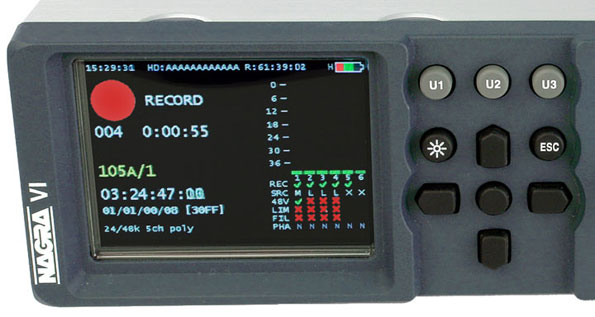 Nagra-VI homescreen display and joystick navigator pad
Nagra-VI homescreen display and joystick navigator pad Mixer and “transport” section of Nagra-VI
Mixer and “transport” section of Nagra-VI


Another great review. Your pic of the IV-S sitting on top of the VI really tells the story on its size. I remember when a Nagra was considered a very small recorder! The updates you suggested will make the machine much more usable in the way recordists work these days. If you or or someone you know used the VI on a job(s), please let us know how you set it up and how it all went.
Philip Perkins CAS
A great review Glen. Thanks!
I have a few quick questions.
Is the battery proprietary or could you use any NP1 Lithium and if so, will the unit charge any lithium?
I assume this is true that the unit automatically ups the take count when you stop and hit record again?
How easy is it to navigate around the screen and set up the U1, U2, U3 buttons? Is it user friendly or deep in the menu?
The attached battery is made by Nagra and specific to Nagra. The charging circuit is built into the battery, and the charging current comes from the included AC-DC supply that uses a 3-pin Lemo.
The Nagra-VI can also be powered by 12VDC through its 4-pin XLR. However, this will not charge the battery. An NP-1 could be used to power the Nagra-VI through the 4-pin connector.
The Nagra-VI draws less the 1 amp (my tests showed 0.8A in record), so a 70W/hr Lithium NP-1 battery should last about 5 hours.
Glen Trew
Answering Tyler
The iXML compatible Metadata allows entry of project title, scenes with take number update and false-start, track names, production notes, including overwrite with copy update.
Navigation through the clearly laid-out user-oriented menu structure is straightforward, and it couldn’t be easier to set-up all the Nagra VI parameters, the way you need and want it.
Peter Weibel in L.A.
Navigation around the screen is easy to figure out, even without a manual, but sometimes requires going through several submenus, taking too long for quick changes. That's what the user keys are for (U1, U2, U3) -- to quickly get to sub menu screens.
Programing the user keys is easy. Simply go the the user key programing screen and select which key to program. Then go to the screen you wish to assign to the user key, and then press the user key.
This is the one I've been waiting for for several years. So you are now giving it the thumbs up and will be selling and supporting the Nagra VI?
Hi Brad,
Yes, thumbs up, as described. Warranty service from Nagra USA in Nashville, just up the road from Trew Audio.
Glen Trew
Are they ready to go now?
Yes. I heard we sold our US stock last week, but restocking should be fast.
Glen Trew
hi. great review,,,here a few questions,,,,
what is the capacity of the internal hard-drive ?
what is the actual weight ?
i presume that there is no cost involved from NAGRA for updated softwear ?
Hi Bob,
The Nagra-VI currently comes with a 120G internal hard drive. All downloadable firmware revisions have been at no charge.
The total weight with standard battery is 8.3 pounds, and with high capacity battery the weight is 9.5 pounds. Keep in mind that it will be about 2 pounds lighter if the internal battery is not used (such as on a cart or in a bag with distributed power).
Glen Trew
Great review, Glenn. Two questions, though. 1) Can an external slate mic be used, perhaps routed through one of the standard mic inputs? and 2) would it be easy to configure the mixed track to channel 1, which is my preferred way to work these days.
Hi Ed,
There are currently no provisions for an external slate mic input, however, it seems reasonable that a firmware option could route an input to the slate. I'll suggest this to Nagra. Otherwise, a slate mic modification, such as the one we did on your Deva, could probably be done.
Regarding putting the mix to track-1: Of course, when using an external mixer, your mix track can be whatever track you want it to be. But, at this time, when using the Nagra's internal mixer, the mix must go to either 5 & 6 or 6. This can be a problem for transfer machines such as the DV-40 because it will only show tracks 1-4, when all it usually needs is the mono mix. For now, this can be remedied by mirroring only the mix track, which would then appear as track 1 or tracks 1 & 2.
Possibly a Cantar-style option to assign the mix as tracks 1 & 2 on the mirrored copies is in order for the Nagar-VI. I'll suggest that also.
Glen Trew
Thanks a lot for such a great review. I can't wait to hear this "New Classic".
Now, Is it possible to somehow raise the track count like it's done with the 788T and CL8 used together?
When can we see (and buy) the Nagra Vl on the trewaudio website?
Hi Andres,
As far as I know, the maximum number of tracks will always be limited to 6. Considering the number of inputs (6 when using an external mixer and 5 when making a mono mix with the internal mixer) 6 tracks seems to make sense, especially for its price point in the market (If there were more tracks, people would want more inputs, and when there were more inputs...)
The Nagra-VI will be listed in our online store in the next day or so.
Thanks for participating,
Glen Trew
I was in korea nagra6 users abeautiful nagra6
Clever review,
Here at Paris (France) i'm using the Nagra6 (N°43..)
for some "over the shouder" shooting and sometimes
fitted on my cart for fiction. Summary, this machine improve my work and my feeling with these friendly controls.
Thank you Yves. It's good to hear about actual field experiences. If you have any photos you would not mind sharing, please send them to webmaster@trewaudio.com.
Blaise Gabiout (Swiss sound recordist) put his attention
and told with me and other Nagra6 users about the 1khz tone routing. Unfortunatly the 1khz feed on the analog out in pre-routing..meaning the ref level appear on the analog out like the sum of 1khz on each track assigned on this out (usually 5or6) so you can overload the out for 10 or 15 db without visual indication on the recorder himself and fitted your level like this, consequently you dimed your recording level in inverted way(-10 or -15db)...this is a hazardous situation..
So for the analog output level adjustement take care to feed one track tone level only , and put (if necessary) the others after checking the external record level.
Nagra as been advertised for this and work on it.
Thank to Blaise for watching this.
Cheers.
Yes the mix track(s) are additive, so the same tone on all 4 input tracks will create a tone on the mix channel(s) analog outputs that is 12dB higher than the reference (each doubling increases the level by 6dB). When using an external recorder (or other device) set to this artificially high alignment tone, it would result in levels much lower than they should be on the external device.
This issue was also discovered with other recorders, such as the Deva, that have matrix routing ability to the outputs. It could be that the best way to deal with this is simply for the recordist to understand why this is happening, and, like Yves suggests, send only one tone channel the mix outputs when aligning an external device (such as a backup recorder). Because, if an external tone is used on the inputs, the same thing would happen even if Nagra made special routing provisions with the internal tone.
Thank you, Yves and Blaise, for reporting this.
Glen Trew
Came across this site while looking for a PortaBrace case/harness for my Nagra VI (v2.0) which I'm currently using to shoot drama in Poland. Mainly over the shoulder, this dictated by the style of the shoot. The supplied case could be better in my opinion.
Adding to the earlier comments I can say that when it comes to power it's almost like in the days of analogue Nagras. High capacity battery (13.8Ah) after 12 hours of work and in addition powering 1 or 2 boom mics and 3 Micron receivers in rather cold conditions went down to about 50% its capacity. I found 2nd monitoring output very handy, it meant that when the Director wanted to listen to some crucial, in his opinion, takes or just hear talent all I needed was another pair of cans, in this case my spare set. I browsed the manual briefly once and never had to go back to it since, it's that easy to use. Updating scenes, writing false starts & pick-ups is very intuitive, quick and easily done on the go. Sonic qualities are incredible, as expected from Nagra.
With regards to size... there is no risk of pressing the wrong switch with or without gloves, day or night, everything that is needed is right in front of the eyes and... Nagra VI doesn't overheat!
Now, as the display is fairly large and seem to have decent resolution I wonder if it could receive, with some engineering tweaks, video assist signal. Sound crazy but at times when it's slung over my shoulder and with little time for rehearsals I wished I could flick a switch and have the frame right in front of me. Dear Nagra, can you oblige?
Dear Glen Trew
I live in South Korea
My name is Mr. Kim
User nagra6 is ver2.0 In Use
It takes the trouble when connecting usb keyboard
Mac does not recognize usb keyboard
When waiting for the upgrade version, which I do not know
When I got there on the site was upgraded hardware nagra Information phrases do not think
After the new terminal is the keyboard become the limits of software upgrades
Headquartered in Switzerland, do I send my tape recorder?
Hi, on the first Nagra6 generation the usb port need to be hardware upgrade for correctly drive an DvdRam or keyboard .
It is possible to
fit a second usb port on N6 for simultaneous use externalDvdRam AND Keyboard, one port is enough ( after upgrade) for DvdRam OR Keyboard. See with your Nagra Dealer, the original usb port upgrade is free, the second one fit is not..
Actualy i use a dvdram for miroring with success ( only particular dvdram models works well)
Major update coming soon, information from Nagra Cie at professional sound exhibition in Paris.
Cheers.
Hi Yves. Thanks very much for sharing.
Glen Trew
Hello Mr. Kim,
I do not know which service center customers in South Korea should use. I am alerting Nagra in Switzerland about your situation, and I'm sure they will respond.
Glen Trew
New software update ( 2.10) available on Nagra site since few hours.
A lot of improvements for internal slate, metadata editing, internal mixer and pot allocation and fonction switching ( gain/mixer)
And many other stuff.
Enjoy !
I first had a Nagra VI in my hands back in July 2008 when I wrote the first veview of the machine for LineUp magazine in the UK and loved it so much I immediately bought my own unit, which I received in about October 2008 (so I have had it for about 15 months now).
I loved it then and I love it even more now - the upgrades make it better and better.
The mic. pres are superb and the ADC/DAC are about the best around.
I got the haigh capacity battery option as it will go for a full day and more (12-15 hours) and can then be recharged overnight.
I have even been using a stereoset of an AES42 digital mic. with it, powered direct from the Nagra VI (MKH 8040 + Y-cable + MZD 800 + Neummann video connection kit).
Mine now has the latest 2.1 software and all the hardware upgrades except the second USB one as I will not use a keyboard and external drive at the same time.
A wonderful machine that I love to bits.
By the way - my main use is classical music location recording.
John
Just for info, my Nagra6 as been fitted with
128Go ssd disk and a second usb port.
Now he can drive a external DD with usb powering.
The 2 external power output (hirose) actually drive 500mA each, Nagra is looking for increase this value.
Merci, à bientot.
Yves Capus.
A very new update for Nagra6 ( 3.0 ) , fitted 2 trcks more
. The Nagra6 is now a 8 tracks recorder ! .
Nice isn't it ? :)
Cheers.
Yes, the v3 software really makes the Nagra VI better - and nice to see that they have now also incorporated my suggestion of meter options for replay as well.
The Nagra VI really does get better and better with every new software update - they are improvements and not bug fixes.
Just in case.. since the V3 update, for copying process you need to put the track 8 "on record" or "on copying" . If you put on rec or on copy the mixdown track 7 only, the copy or auto copy process does not allowed and the info "idle" is display on copy manager. For avoid this, put the track 8 on rec or on copy it even if 8 is an empty track...
I did see that cause i used the trck 7 only for mono mixdown and, in this case, the copy process is not allowed even if the trck 7 is recorded.Once the track 8 put on rec and copy on, this matter as disapear and all copy process goes on "strong and loud" :)
Cheers .
Thanks, Yves.
This bug is corrected on version 3.02 update.
Available on Nagraaudio support.
For some reason Nagra did not know about the track 8 thing. It seemed nobody told them.
I found this out on a session on Wednesday this week when the CF back-up copy did not happen.
I fired off an e-mail in the evening to Nagra and a few users for help.
I got user replies within an hour or two (none mentioning the track-8 thing).
In the morning I had a reply from Nagra saying that I was right, there was a bug and that they had been working on a solution since 7am.
The next morning I received another e-mail saying they had fixed the bug and were doing final testing. The v3.02 fix was on the website early in the afternoon.
That's less than 36 hours from my reporting a problem to the fix being on the website - bearing in mind that it was 11 hours before they got into the office and could read my mail.
Absolutely superb service.
PS - I was recording a live session of 6 tracks and had only selected the 6 tracks I was recording to be backed up.
And - I *have* tested the v3.02 update - yes, it cures the problem.
Do you mean Nagra team, doesn't read "Trewaudioflow" ?..hmmm i'm a little bit disapointing.. :)
Looks like it, unfortunately.
And, for some reason, I must have missed the e-mail when you posted the original track-8 problem.
Anyway, all fixed now - now I am waiting for the stand-alone mic. pre. due in the autumn.
menual